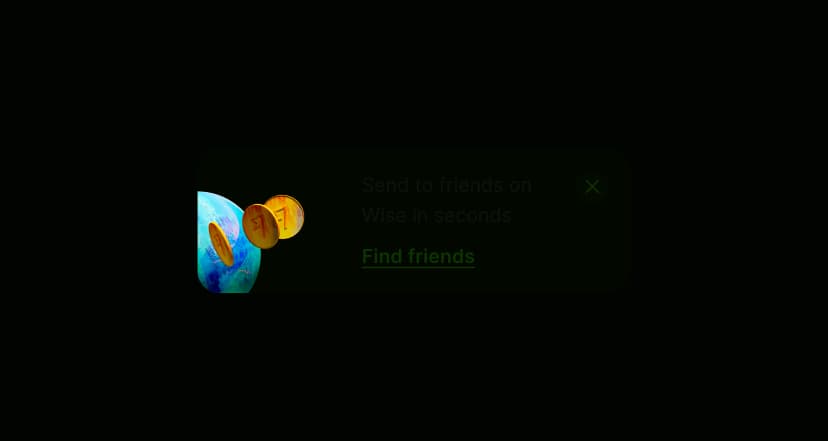Create components Fast
Unleash your creativity with a vast collection of ready-to-use components that can be effortlessly incorporated into your favorite design and development tools. Find endless inspiration and accelerate your project's progress, allowing you to build exceptional user interfaces with ease and efficiency.
- All Components
- Elements
- Pages

Rounded Button
The rounded button component is a user interface element designed for interactive actions in an Android application using Jetpack Compose. It features a visually appealing rounded shape with a white background and black text, providing a clear and intuitive way for users to engage with the app. The rounded edges add a touch of modernity and elegance to the button, while the contrasting colors of the background and text ensure good visibility and readability. This component is suitable for various use cases, such as form submissions, navigation triggers, or any other call-to-action functionalities within the app's UI.

Primary Button
The Primary Button component is a key user interface element designed to emphasize primary actions within an application. It typically stands out visually with a distinct color or style compared to secondary buttons. The Primary Button is often used for critical actions like submitting forms, confirming decisions, or initiating important processes. Characterized by a prominent appearance, the Primary Button is designed to catch the user's attention and encourage interaction. It usually features a bold color scheme that aligns with the application's branding or design language, making it easily recognizable as the primary action button. The Primary Button component plays a crucial role in enhancing user experience by guiding users towards essential functionalities and promoting engagement with key features of the application. Its design and placement are carefully considered to ensure that users can quickly identify and interact with primary actions, contributing to a seamless and intuitive user interface.

Secondary Button
The Secondary Button component is a user interface element designed to represent non-primary actions within an application. Unlike primary buttons that emphasize critical actions, secondary buttons are typically used for less prominent or alternative actions that are still important but don't require as much attention as primary actions. The Secondary Button often has a different visual style compared to primary buttons to differentiate it and convey its secondary nature. This may include a different color scheme, a lighter appearance, or reduced emphasis compared to primary buttons. Common use cases for the Secondary Button include canceling actions, closing modal dialogs, navigating to secondary screens, or providing alternative options to users. The Secondary Button component plays a crucial role in maintaining a clear and intuitive user interface by offering secondary actions in a way that complements primary actions without overwhelming users. Its design and placement are carefully considered to ensure that users can differentiate between primary and secondary actions, contributing to a cohesive and user-friendly application experience. ## Parameters | Name | Type | Description | | ---- | ---- | ----------- | | `name` | string | Name of the resource | | `path` | string | Path to the resource |
Premium